I will focus mainly on Story Report updates in the current H1 2024 SuccessFactors Release for People Analytics. It is time again for a new release update in SuccessFactors. The H1 2024 was pushed to Preview Environments last weekend (19.04.2024) and is ready for production in May (17.05.2024). In this article I want to share recent news about the updated Retirement Timelines of Legacy Reporting Tools, the most important release updates and some information you don’t find in any official communication. I hope you don’t mind if I mix it with some personal thoughts and comments.
Updated Retirement Timelines for Legacy Reporting Tools
It was a big announcement in December 2023, when SAP communicated the retirement and timeline for legacy Reporting Tools (Table, Canvas, Dashboard & Tiles, and Classic Reporting). The feedback was very mixed and most customer wanted to stick with some of the legacy Reporting Tools for various reasons. This discussion could fill an article of its own. So, lets stick to the results. An influence request was created and it got plenty of support to extend the timeline or stop the retirement entirely. It got accepted by SAP and a new update got sent out 3 weeks ago:
„With the Second Half 2023 release, we announced our timelines to retire and sunset our Legacy Reporting tools (Classic Reporting, Tiles & Dashboards, Canvas and Table). We received valuable feedback on the transition away from these tools in December 2023 and decided to review our timelines considering these additional data points.
Based on this review, we have removed the retirement dates for Table and Canvas reports and will not presently announce a new date. For Table and Canvas use cases, please review our Frequently Asked Questions document for recommendations to proceed.
We have decided to keep the originally communicated timelines for Classic Reporting to be retired in the Second Half 2024 release and for our Tiles and Dashboards tools to be retired in the Second Half 2025 release.
To summarize, our retirement timelines by solution are:
- Classic Reporting (List Views, Spotlight Views, Custom Spreadsheet [RDF] Reports, Classic Reporting) – Second Half 2024 release
- Tiles and Dashboards – Second Half 2025 release
- Table Reporting – Retirement Postponed, further communication in Second Half of 2025
- Canvas Reporting – Retirement Postponed, further communication in Second Half of 2025
As your partner on this journey, we know this creates a lot of questions and we’ve created this Frequently Asked Questions document to address specific topics and use-cases. Please review this content as you start to map out your path to Stories for your organization.
For more details on this announcement, as well as content, and materials to support you along the way, please check out our blog for more information. We are excited to be bringing this innovation to full adoption for our customers and we look forward to making the change together.“
Comments: Even if SAP pushed out dates for a retirement or will communicate them clearly again in 2025. A transition to Story Reporting is inevitable and will bring benefits to customers. It is very likely that SAP looks for options to create an easier way to create simple tables within Story Reporting to replace the Table Report Tool. A report distribution feature is on the road map anyway and as for Canvas Reporting: there isn’t much missing (gut feeling 95% is covered). A migration tool will most likely not come. I do understand that some customer have plenty of reports to rebuild. Next 2 years will proof, whether customers spend time to activate, learn and start a transition to story reporting. Yet, it is good to see that SAP listens to its customers. Yet, some reasoning why SAP needs to move to Story Reporting was not understood well by customers. Overall, I think Story Reporting can be improved for stability and performance. 2 years (with the old timeline) or 4 years (with the potential new timeline) is a lot of time to do so.
Major Updates for SuccessFactors Story Reporting in H1 2024
There is not that much included in the official release notes, to be honest. BUT don’t be fooled with formal and informal updates. People Analytics is a bit of outlier, when it comes to release updates in SAP SuccessFactors. There are plenty of updates, bug fixes and SAP Analytics Cloud (SAC) changes pushed in between the big release dates. But first things first. Here is a rough list of official updates:
- New tables added in the Person Schema for Reporting the Emergency Contact Address Details
- Reporting of Planned Working Time with Story Reports
- Availability of New Reporting Usage Data Schema in Story Reports
- Locale-Specific Formats for Date, Time, and Numbers Are Now Supported in Stories
- Invalidation of Stories Due to Changes in the Schema (Tables or Columns) used in the Story
P.S.: You can review all details here: SAP SuccessFactors Release Updates H1 2024 – Whats New Viewer.
New Schema and Tables
New or missing data sources are added to Story reporting. While missing sources like contact address for emergency contact might be a small addition, adding Planned Working Time and the new schema for Reporting Usage is a big deal.
„Planned Working Time“ will fill an important data gap for the Time Tracking module. It also allows better reporting for legal requirements (e.g. for EU and specifically German regulation). A full list of fields in this table can be found here.
Availability of „Reporting Usage Data“ (Schema) will help customers to transition to Story Reporting. It will enable you to retrieve the report generation and report sharing data. The report generation data can be retrieved for the previous 12 months from the current date. You can also report on the number of available Tile-Based Dashboards.
Usability Improvements in Story Reporting
Locale-Specific Formats for Date, Time, and Numbers and better visibility of Invalidation of Stories will improve the usability of story reporting. I find dates still not flexible enough to define the format for yourself, but at least now it is consistent with other modules and the general country specific definition.
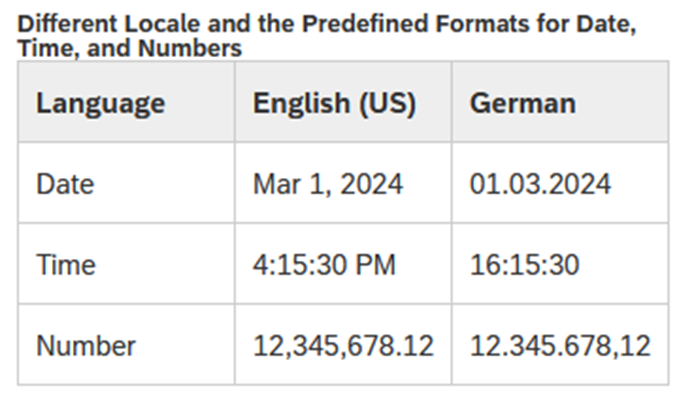
SAP offers plenty (currently 55) Standard reports for Story Reporting. Mostly in EC but there are more and more coming each year for other modules as well. As each instance can be configured differently the story reports provided by SAP need to be validated and amended to fit your bespoke context. It is still a bit tricky due to caching issues, but at least you see right away in report center, when a report is not valid anymore. This will be mostly true for standard reports but you maybe also have some custom reports popping up, when you change the configuration or some fields. Again, this little update will show you issues right away. You still need someone to fix it, if you are not the story reporting expert.

Unofficial updates in SuccessFactors Story Reporting
This needs to come with a disclaimer. Please have in mind that these updates are not in the release notes and come from my personal experience with my personal explanation or comments. This might not reflect the full SAP perspective. Some of the information I found over the weekend. Some of them might go unnoticed for some weeks. Some of them are already in production.
Optimized View Mode / Optimized Design Experience
The entire topic requires an article by itself. I will not spend time on explaining Optimized View Mode (OVM) and Optimized Design Experience (ODE) in detail. Yet, you should know! These two modes will be required in the future and SAP (furthermore the SAC department) will deprecate the Classic Design for Story reporting. I have no timeline, but when you select the Design mode and in the Story Designer you will get a clear warning now. I am not aware of a timeline. In recent information I see SuccessFactors also recommends using the ODE mode. A couple of month ago I still hadn’t used it because of some limitations. I also find the Story Designer hard to use sometimes (maybe just a inner voice against change you may understand).
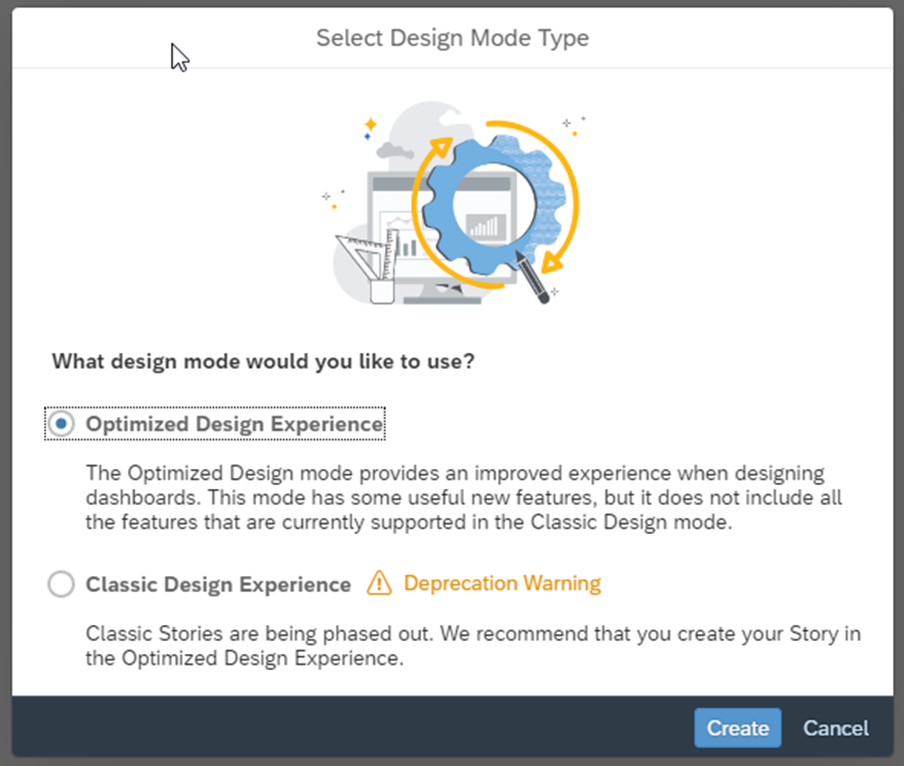
Comment: I think some consultants and customers still don’t understand the concept for Story Reporting. Story Reporting is a embedded and limited version of SAP Analytics Cloud. This is an entirely separate SAP product with a different development team. While SAP SuccessFactors Product Management will work with them or collaborate to enhance the SuccessFactors experience, some of the features or developments are not in their hand. The OVM and ODE is part of it. It will be a base for further development and improvements in SAC. In theory you should also pay attention to the release updates for SAC to be aware of all updates. This may sound complicated, but it comes with the advantage that skills you acquire by working with SuccessFactors Story Reporting are partially re-usable in SAP Analytics Cloud and vice versa.
SAP Story Standard Reports
Plenty of Standard Story Reports in the Content Store got updated at the end of February 2024. Standard Reports also have a new „Homepage“ (Default Page 1) called „Read me“. While for experience, story creators this might find it a bit annoying. Yet, for most customer users I like it, because it gives them a good overview and resources to learn more. The guides are always excellent and it links to good sources (e.g. Implementation Design Principle Guide)
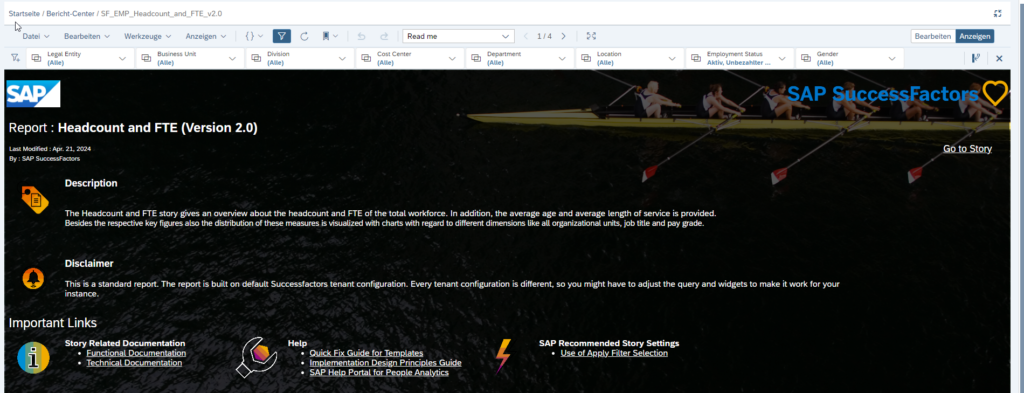
Story Training, Coaching or Support needed?
Well, obviously we are not only just sharing valuable content for free =) If you need a Story Training, Coaching or support in your daily operation let us know.

Mein Schwerpunkt liegt bei SuccessFactors RCM, RMK und People Analytics. People Analytics in SuccessFactors ist schon zu einer Leidenschaft geworden – in guten und in schlechten Zeiten. Seit 2013 in der SuccessFactors Welt. Ich bin immer offen für ein unverbindlichen Austausch.
